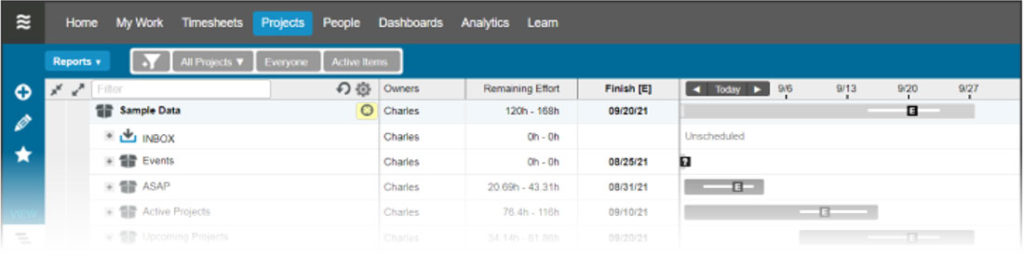When setting up Full Members or Restricted Members in your workspace, you can control whether or not the workspace member will be able to reprioritize plan items in the workspace.
By default all new workspace members can re-prioritize. If this permission is disabled, the workspace member will not be able to reprioritize any plan items via dragging and dropping on the Projects tab, or by changing the Project or Package association in the Edit Panel.
To restrict a workspace member from reprioritizing:
- Go to User Menu > Settings > Members and Access > Member Access
- Select the workspace member from the list on the left and click Access Controls
- Uncheck the box saying can move and reprioritize tasks
- Click Update Access
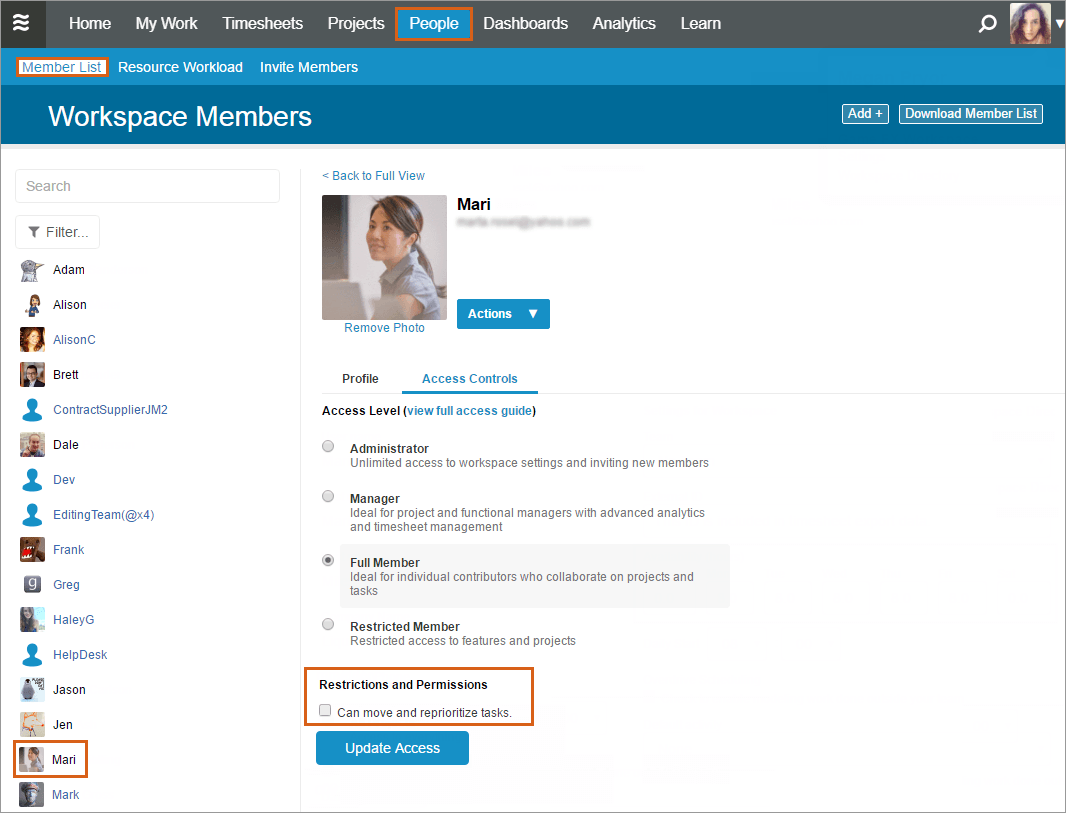
Members with the reprioritization restriction will see that the Package and Project fields are locked in the Edit Panel.
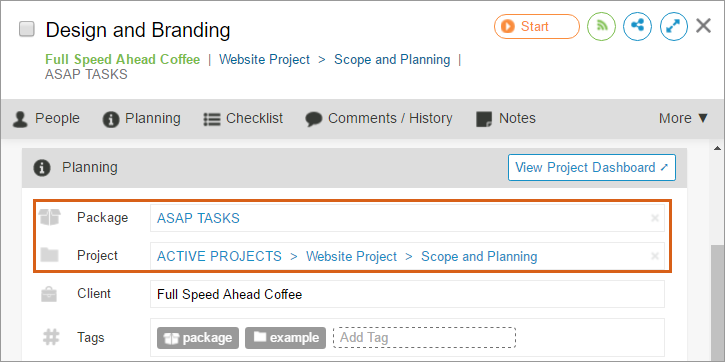
Restricting prioritization can only be applied to Full or Restricted member access levels and still allows for these members to add new plan items.
Related Articles