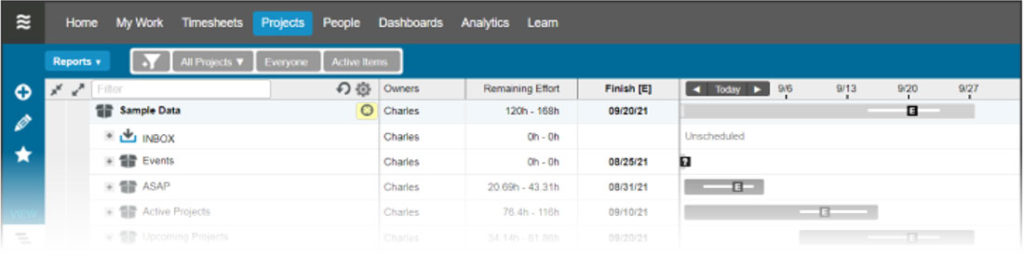LiquidPlanner API supports two authentication methods: Token-based and Basic Access Authentication. Basic Authentication uses a member email address and password to access the LiquidPlanner API. Token-based authentication uses a unique token identifier to make authenticated API requests.
Token-based authentication is the recommended method because it doesn’t use personally identifiable information. Tokens don’t need to be updated if your workspace email address or password change. You can have separate tokens for different uses and revoke one, if needed, without affecting the other tokens.
To view, create, enable, disable or delete your API tokens, go to User Menu > Settings > My API Tokens:
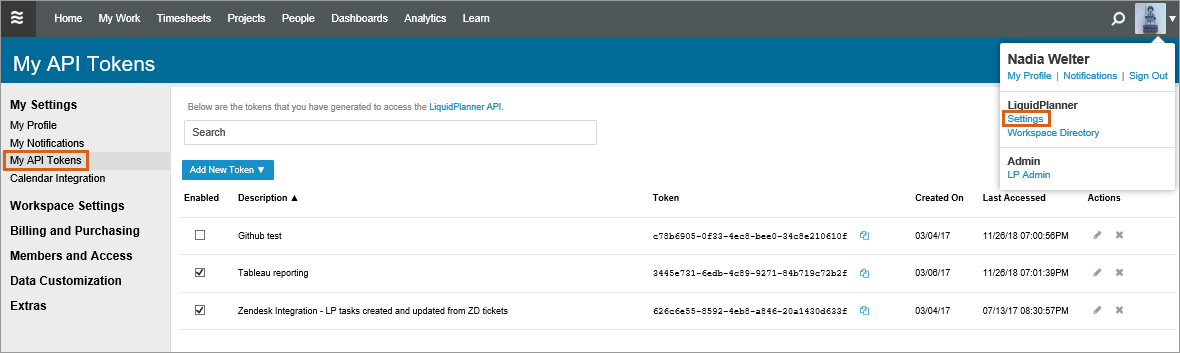
- Tokens you create are associated with your member account in LiquidPlanner.
- Once authenticated, you are authorized to access data only from the workspaces in which you are an active member and can access the data available to your access level in that workspace.
- No one else in the workspace can view, manage or delete your tokens.
- Multiple tokens can be active at the same time.
- If the token is disabled or deleted, the API user will receive an error message about it in the response.
Related Articles